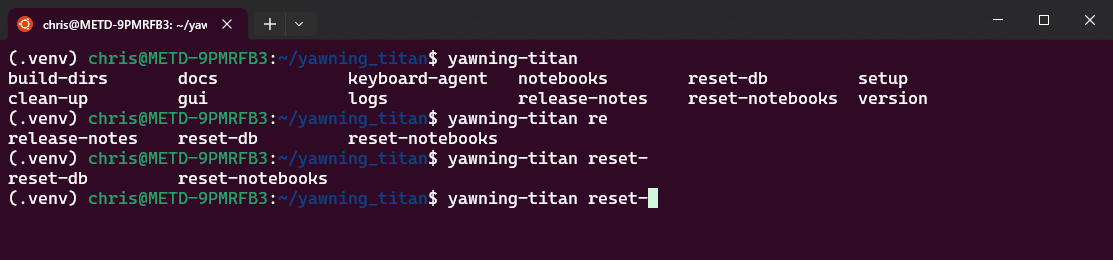Command-Line Interface#
A command-line interface (CLI) built using Typer serves as the main entry-point to Yawning-Titan once it is installed. To access the simply CLI, run the following command from the Python environment that Yawning-Titan is installed on.
yawning-titan --help
Output:
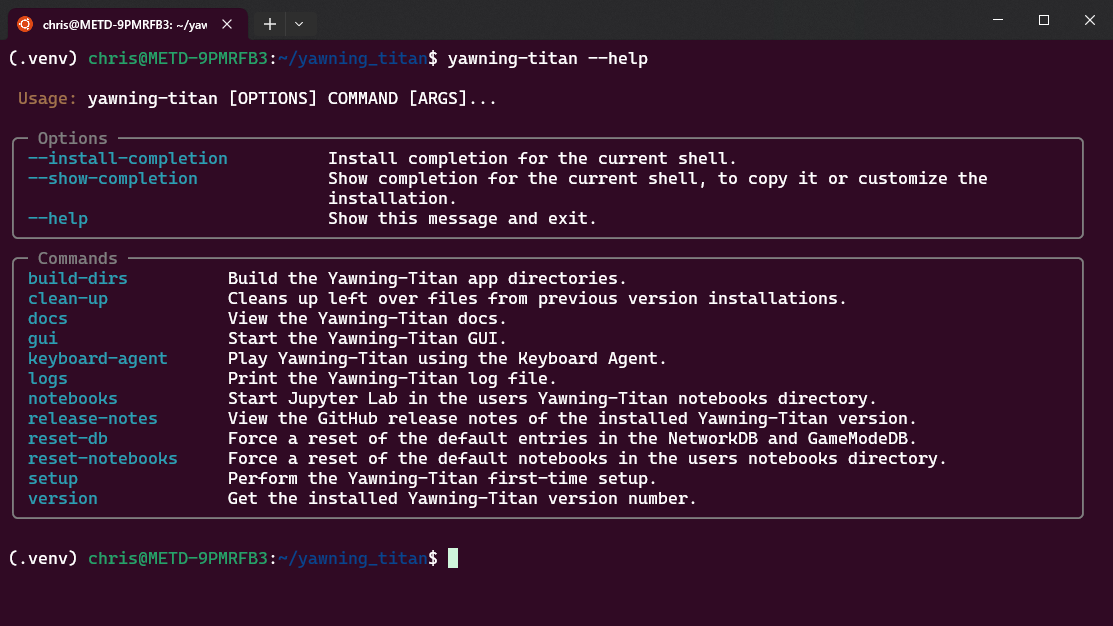
To make it easier to use the Yawning-Titan CLI, perform the completion installation.
yawning-titan --install-completion
Output:
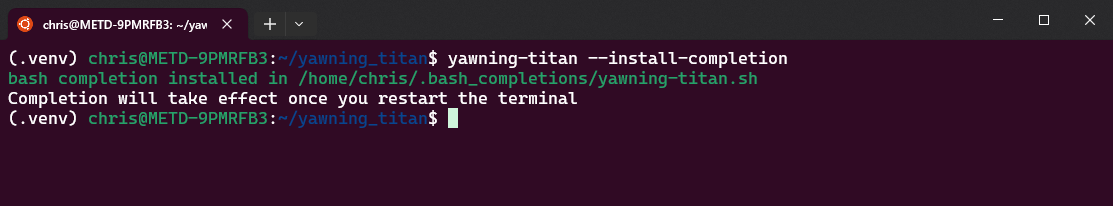
Now, when you hit the Tab key either before typing any option or while halfway through typing an option, the CLI will display what matching options are available.
Example: